AI tools for designers aren’t just a futuristic concept; they are today’s reality, deeply embedded in design pipelines across various sectors including graphic design, UX/UI, content creation, 3D modeling, and even fashion. By leveraging machine learning, predictive analytics, and advanced algorithms, AI-driven design tools offer unparalleled precision, speed, and adaptability, revolutionizing the way designers conceptualize and deliver their projects.

Table of Contents
- Introduction
- Why Designers Need AI Tools in 2025
- AI Tools for Graphic Design
- Popular Solutions
- Content Ideas
- Popular Solutions
- AI for UX/UI Design
- Popular Solutions
- Content Ideas
- Popular Solutions
- AI Tools for Content Creation
- Popular Solutions
- Content Ideas
- Popular Solutions
- AI in 3D Modeling and Animation
- AI for Branding and Identity Design
- Benefits of Integrating AI in Design
- Challenges and Considerations
- Comparative Table of Top AI Design Tools
- Best Practices for Using AI in Design Workflows
- Frequently Asked Questions
- Conclusion
In today’s high-speed digital landscape, AI tools for designers are more than just a trend they’re a necessity. These intelligent solutions help streamline processes, boost creativity, and provide designers with a competitive edge.
Whether you’re a solo creative, part of a design team, or running an agency, leveraging AI design tools is critical to meeting modern client expectations and keeping pace with technological evolution.
Cluster 1: Why Designers Need AI Tools in 2025
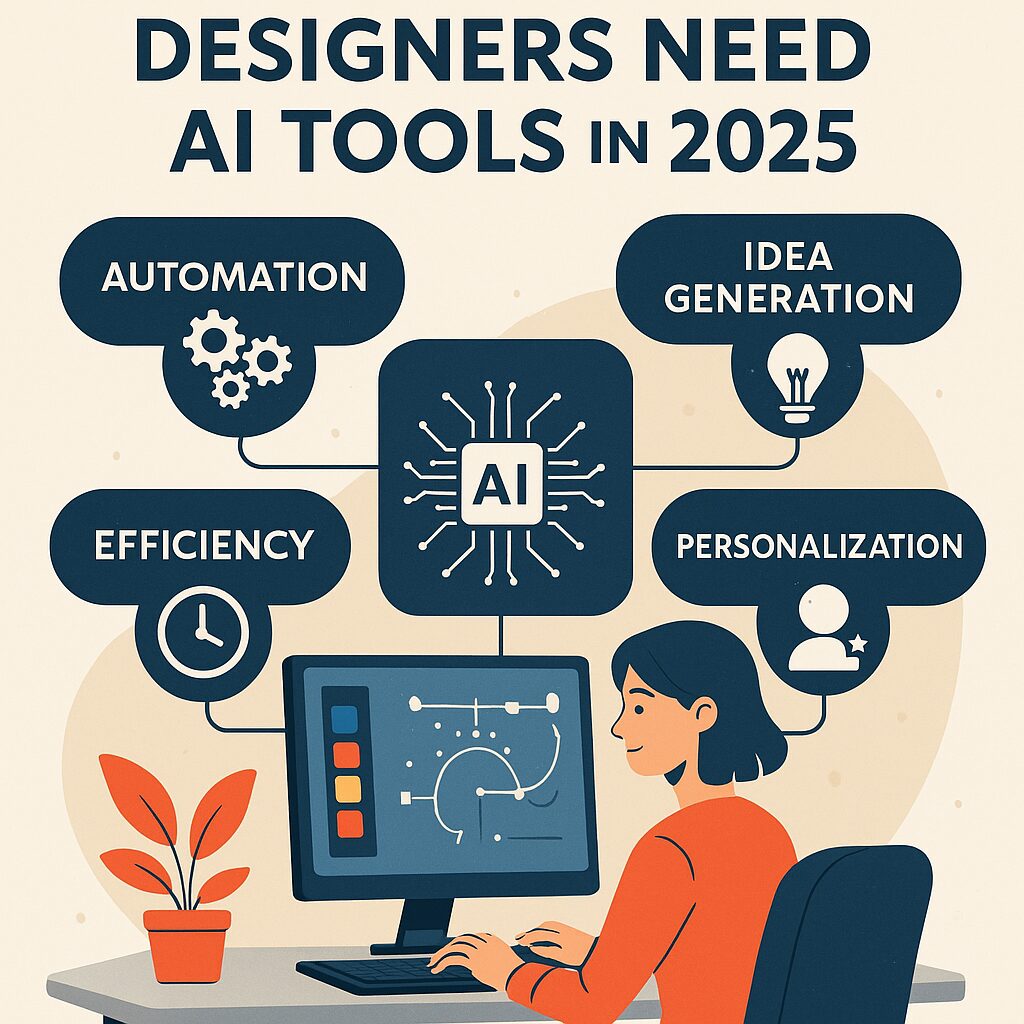
With increased pressure to deliver faster and more innovative visuals, AI helps by:
- Automating repetitive design tasks.
- Enhancing ideation through smart suggestions.
- Improving output quality with predictive algorithms.
- Allowing focus on creativity rather than routine tasks.
Cluster 2: AI Tools for Graphic Design
AI is reshaping graphic design by enabling creatives to produce professional-grade visuals at record speed.
Popular Solutions
- Adobe Firefly: AI-powered generative features for text effects, vector graphics, and image generation.
- Canva AI: Offers AI design suggestions, Magic Write for copy, and background removal.
Content Ideas
- Tutorials: Top 10 AI Graphic Design Hacks
- Case Studies: How Nike Streamlined Campaign Design with Adobe Firefly
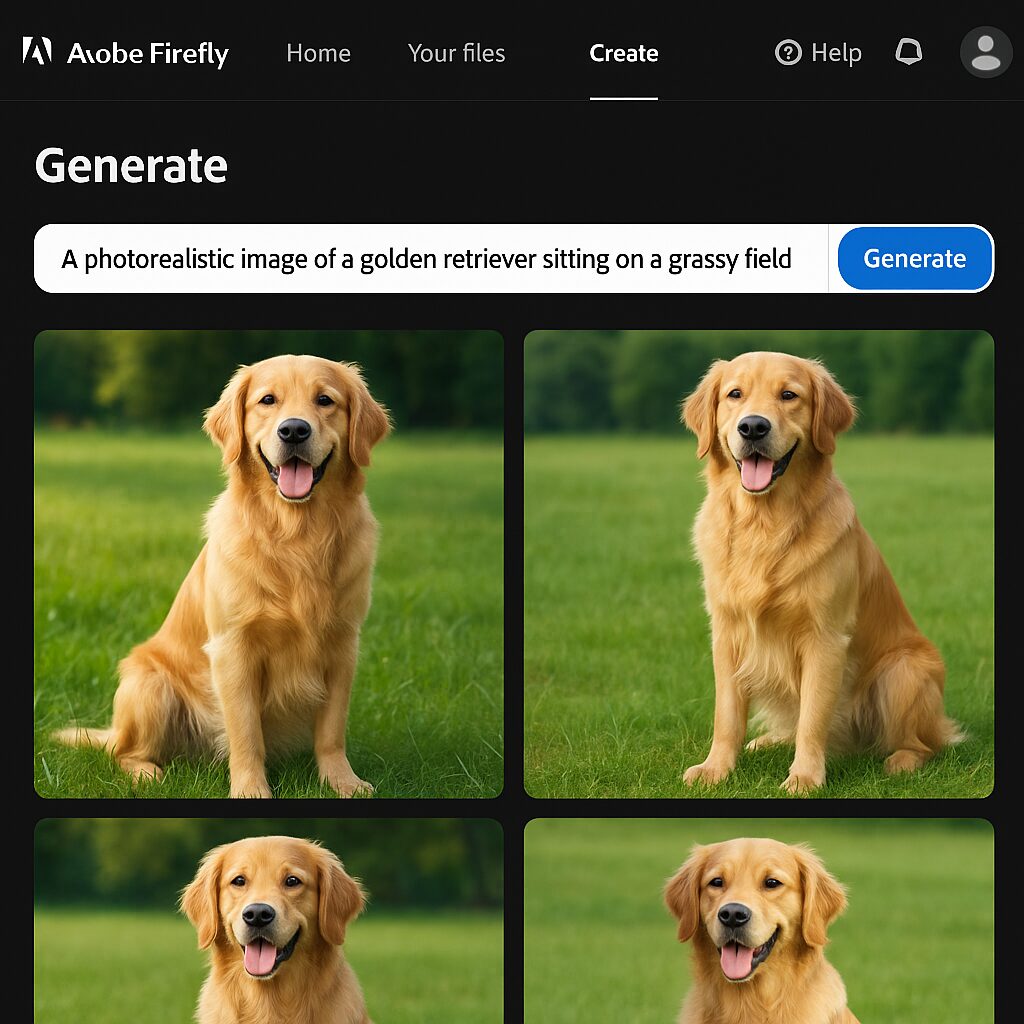
Cluster 3: AI for UX/UI Design
Designing intuitive and engaging digital experiences is easier with AI-enhanced UX/UI tools.
Popular Solutions
- Uizard: Converts hand-drawn wireframes into interactive prototypes.
- Adobe XD with AI plugins: Predicts user paths and optimizes layout based on behavior.
Content Ideas
- Webinar: AI-Driven UX/UI Trends You Can’t Miss
- Blog Post: How to Use Uizard for Rapid UX Prototyping
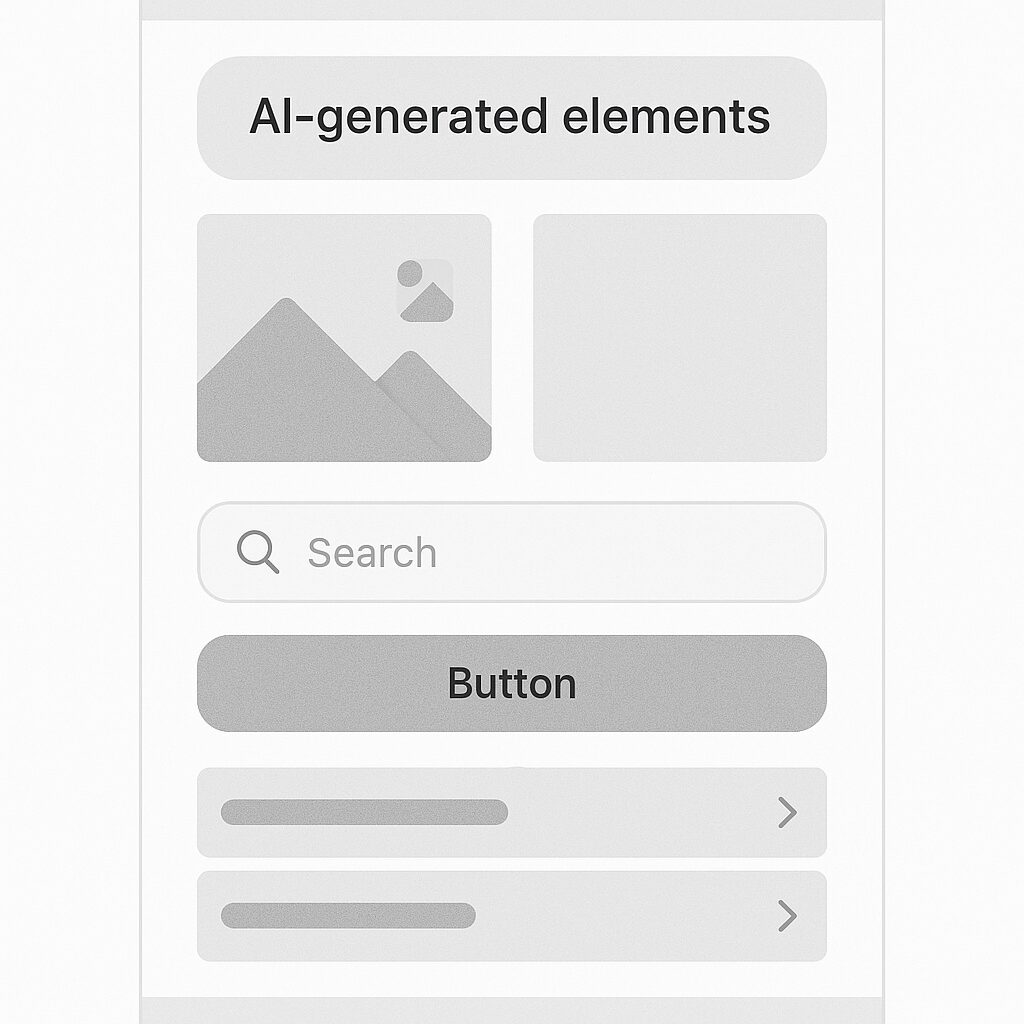
Cluster 4: AI Tools for Content Creation
AI-powered content tools help designers and marketers create, refine, and scale high-quality content.
Popular Solutions
- Jasper AI: Writes persuasive copy tailored to brand voice.
- Copy.ai: Ideal for product descriptions, ads, and landing pages.
Content Ideas
- Video Series: Creating Branded Content with Jasper AI
- Blog Post: Streamlining Copy Production with Copy.ai
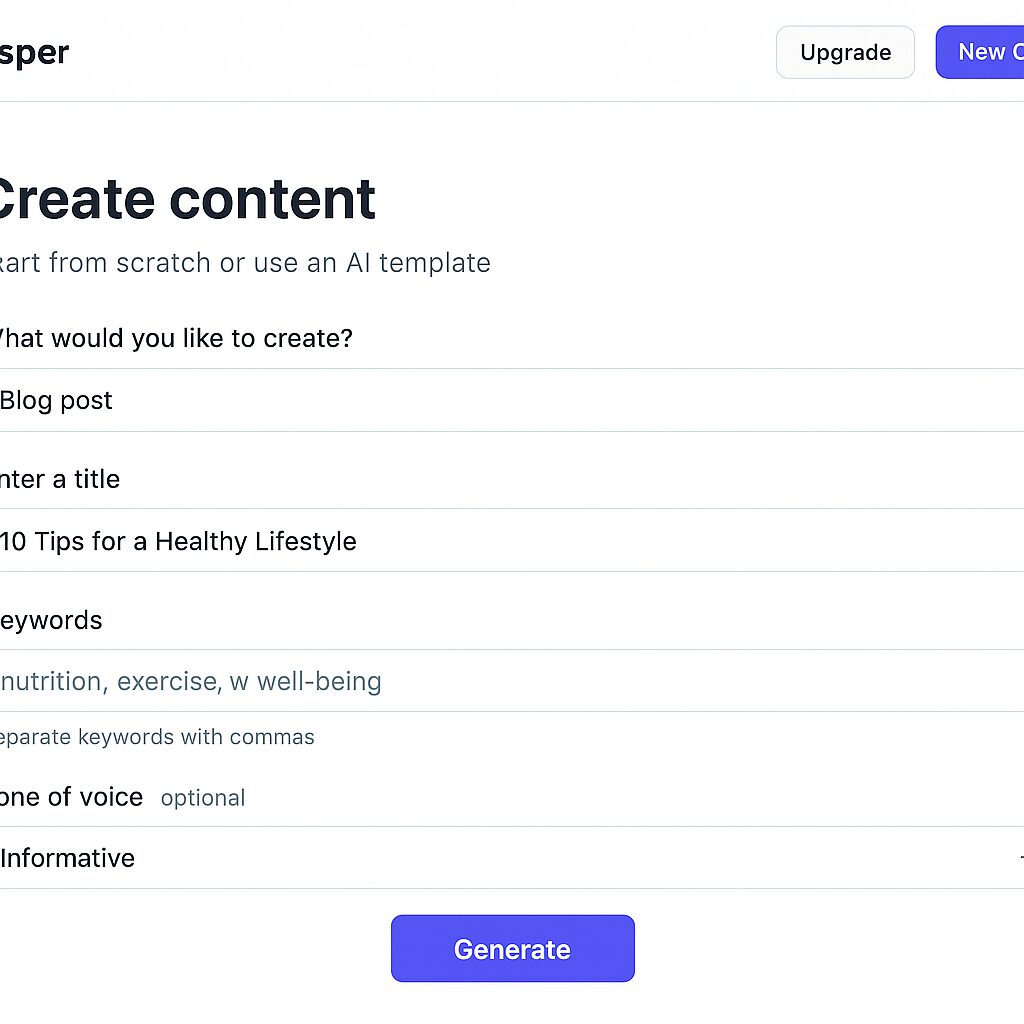
Cluster 5: AI in 3D Modeling and Animation
- Runway ML and Kaedim turn 2D sketches into 3D models.
- Cascadeur assists animators with physics-based motion editing.
These tools reduce production time and enhance visual fidelity.
Benefits of Integrating AI in Design
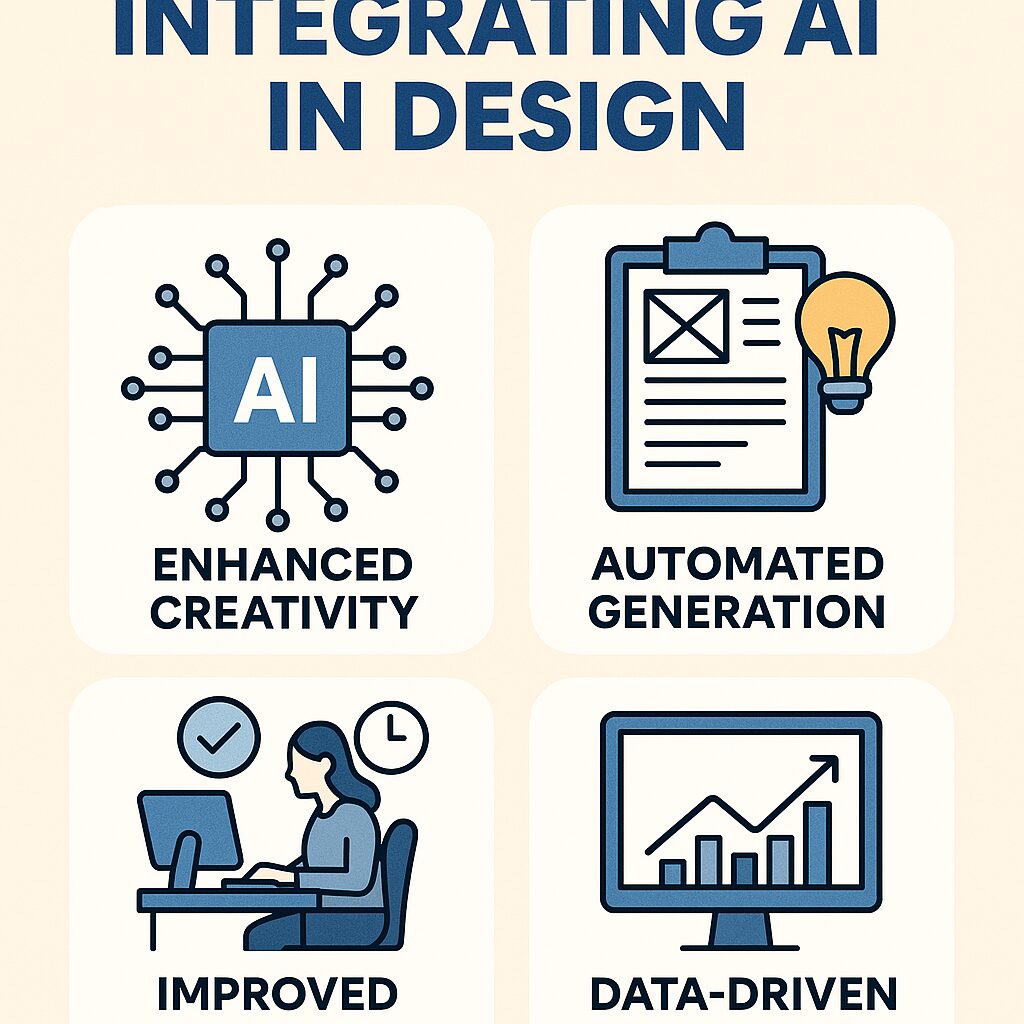
- Increases productivity
- Reduces human error
- Accelerates creative ideation
- Personalizes user experiences
- Enables real-time A/B testing of designs
Challenges and Considerations
- Ethical concerns about originality
- Over-reliance may hinder skill development
- Data privacy with cloud-based tools
- Costs of premium AI subscriptions
Comparative Table of Top AI Design Tools
| Tool | Use Case | Key Features | Price |
| Adobe Firefly | Graphic Design | Text effects, generative fills | Free/Paid |
| Uizard | UX/UI Design | Wireframe to prototype, smart layouts | Freemium |
| Jasper AI | Content Creation | Long-form content, templates | Paid |
| Looka | Branding | Logo maker, brand guidelines | Paid |
Best Practices for Using AI in Design Workflows
- Start Small: Test tools on low-risk projects.
- Stay Updated: Follow updates and AI news.
- Combine Human + AI: Use AI as an assistant, not a replacement.
- Train the Tools: Customize settings to your workflow.
- Evaluate ROI: Track time saved and output quality.
FAQs
Adobe Firefly and Canva AI stand out for their versatility and ease of use.
Yes, tools like Uizard automate wireframing and layout testing, making the process faster and more intuitive.
Absolutely. Jasper AI and Copy.ai significantly reduce the time needed to write high-quality copy.
Most modern tools are user-friendly and designed for creatives without coding knowledge.
Yes, many tools like Canva AI and Runway ML offer free tiers with limited but useful features.
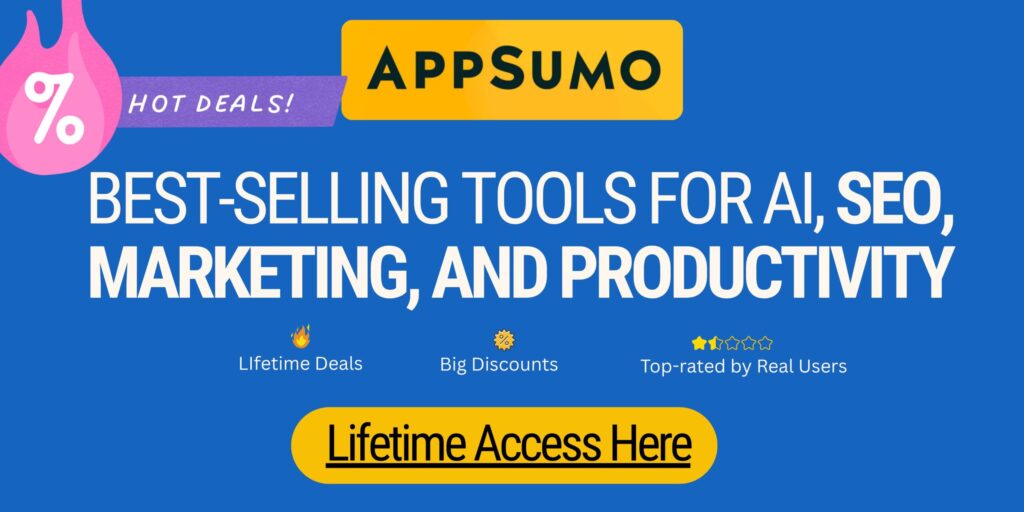
AI tools for designers are not just the future—they’re the present. These powerful solutions empower creatives to work smarter, not harder, by automating tedious tasks, enhancing ideation, and accelerating production timelines.
By integrating AI into your workflow—whether you’re focused on graphic design, UX/UI, content creation, or branding—you can stay ahead of industry trends, deliver top-tier work consistently, and remain competitive in a rapidly evolving digital landscape.
Embrace the AI revolution in design—and lead the creative future with confidence.

